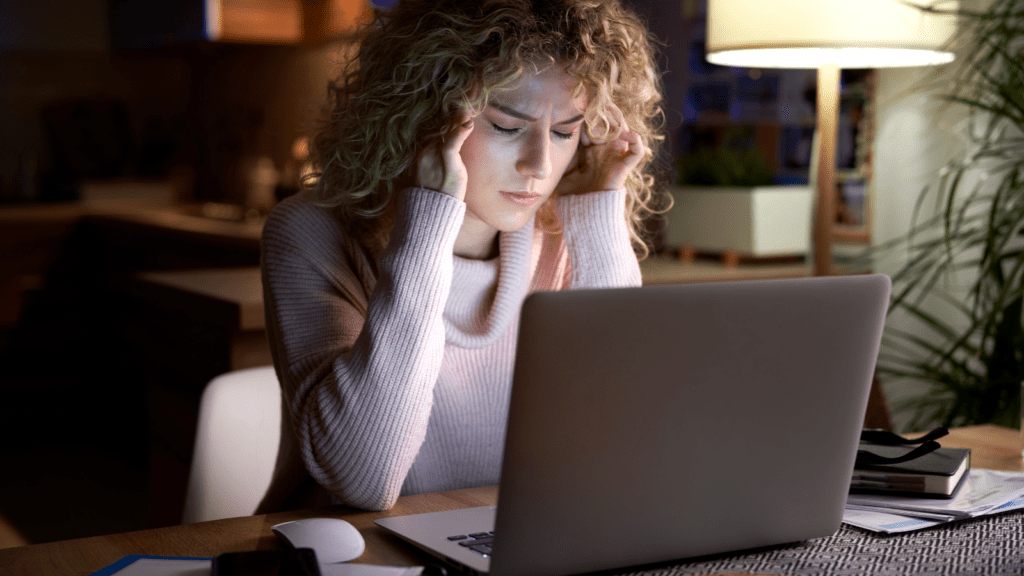Recently, a PayPal phishing scam email has been circulating, claiming that the recipient is entitled to a refund of nearly £500 due to an incorrect payment on their account. This email is fake and is most likely aimed at stealing personal information and funds from genuine PayPal account holders.
As the cost of living crisis persists, fraudsters are taking advantage of people’s financial struggles by using email scams to steal personal information and money. One of the most common email scams is phishing, where fraudsters impersonate legitimate companies like PayPal to gain the trust of their victims and access their sensitive information.
Identifying the Fake Email
To avoid falling prey to such scams, knowing how to identify fake emails is essential. The phoney email typically claims that the recipient has sent a payment to a legitimate service provider like Coinbase and features the official PayPal logo with the subject “Invoice RXTZ98172872 for PayPal User.”
The email will warn the recipient that they must contact the supposed PayPal help desk within a specific time limit to cancel the transaction and receive a refund. An invoice, which appears to be from PayPal support, is also included, with a quote reference and a user number.
However, there are several red flags that can help identify this PayPal scam email as fake. Firstly, it is important to assess the content of the message and determine if it makes sense. If you have never used Coinbase or have not spent a significant amount of money, then this email is likely a scam.
Secondly, the language used in the email creates a sense of urgency and warns the recipient that they will lose their money if they don’t act within two days, a common tactic used by fraudsters to panic their victims into making hasty decisions.
Reporting Email Scams
If you receive an email claiming to be from PayPal and offering a refund, take a moment to assess its legitimacy. Check the email address, currency, and language used, and always verify contact details by searching for them online. If you suspect that an email is a phishing scam, report it to PayPal and delete it. Here are the steps you should take:
- Check the sender’s email address: The phoney email claims to be from PayPal Customer Care, but the email address is “[email protected].” The official PayPal email address is [email protected].
- Verify financial details: UK PayPal users would receive information in UK currency. If the financial details are in US dollars, it’s a red flag.
- Search for the contact details online: If you need clarification about the authenticity of the contact details in an email claiming to be from an official company, you can quickly verify their legitimacy by searching for them online. You will find a search result linking the contact details to the official website if the contact details are genuine.
- Report the email to PayPal: If you have received a fake email, you should report it immediately. You can forward the email to [email protected].
- Check your PayPal account: Check your PayPal account for any unauthorised transactions. If you notice any suspicious activity, report it to PayPal immediately.
- Change your PayPal password: To prevent unauthorised access to your account, change your password immediately. Choose a strong and unique password; do not reuse it for other accounts.
- Enable two-factor authentication: Two-factor authentication adds an extra layer of security to your PayPal account. Please enable it to protect your account from unauthorised access.
Protecting Yourself from PayPal Phishing Scams
Phishing scams are becoming increasingly common, and you must be vigilant to protect yourself from falling prey to these fraudsters. Always verify the legitimacy of emails claiming to be from legitimate companies, especially if they ask you to provide personal information or login credentials.
Remember, if something seems too good to be true, it probably is. Fraudsters prey on people’s fears and worries to trick them into giving away their personal information or money. Stay alert and protect yourself by staying informed and following best practices for online safety.
By following the steps outlined, you can protect yourself from phishing scams and keep your personal data safe. Always be vigilant when receiving emails claiming to be from legitimate companies like PayPal, and remember to report suspicious activity to PayPal as soon as possible. Stay informed, stay safe, and protect yourself from online scams.